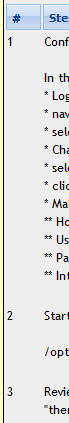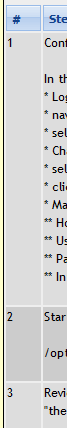When we released the last version of our product, I got an IM from a support guy saying that we had broken filename completion in the installer. My reaction was “but we don’t implement filename completion!” I ran the installer on the previous release, and sure enough, it supported filename completion. Wha?
Turns out we were getting filename completion as a side effect of using Term::ReadLine::Perl to do prompting. Support “knew” we supported it, and even had a list of known bugs they passed around, but no one in dev knew about the feature or the bug. Good times!
Anyway, fixing what we broke on completions, I started looking at the bugs support had been informally floating around. Essentially there two issues, which caused three separate problems:
1) After every completion, Term::ReadLine::Perl inserted a space character after the path
– Problem 1: When auto-completing paths, this meant you had to hit delete after each path completion before you could type the next few characters.
– Problem 2: If you didn’t manually delete the space from the end of the completed filename, our installer would treat the space as part of the filename and tell you the file didn’t exist.
2) By default, after every completion, Term::ReadLine::Perl “decorates” the completed file
– Problem 3: If the file you were completing to was a symlink, it would have ‘@’ appended to it, and our installer would tell you the file didn’t exist.
Problems 2 & 3 were fixable with some logic after the user hit enter, and problem 1 wasn’t that annoying, but I went looking to see if I could fix the actual completion function in Term::ReadLine::Perl. I did figure it out, but since there seems to be little google-able documentation specific to addressing this in Term::ReadLine::Perl (as opposed to Term::ReadLine::Gnu) I thought I’d document what I did.
Here’s my toy app demonstrating the above issues:
$| = 1;
use Term::ReadLine;
my $Term = new Term::ReadLine 'Installer';
my $file = $Term->readline('Enter a file path: ');
print "$file = '$file'n";
The relevant library code is in Term/readline.pm. This appears to be a Perl5 wrapper around Perl4 code.
The default filename completion function is called rl_filename_list(). This function has a tunable to turn off the filename decoration (adding “@” to symlinks, etc) called $var_CompleteAddsuffix, set to “1” by default. I tried turning it off like this at the top of my app:
$readline::var_CompleteAddsuffix = 0;
This worked, in that it turned off decoration. Unfortunately, the adding of “/” to a completed path is part of decoration, and that’s functionality I wanted to keep. So, I guess I need to write my own filename expander. Here is my toy app with my custom filename expander routine:
$| = 1;
use Term::ReadLine;
my $Term = new Term::ReadLine 'Installer';
# tell Term::ReadLine::Perl to use my filename expander for completion
$readline::rl_completion_function = "main::rl_filename_list_lcl";
my $file = $Term->readline('Enter a file path: ');
print "$file = '$file'n";
exit;
sub rl_filename_list_lcl {
my $pattern = $_[0];
my @files = (<$pattern*>);
foreach (@files) {
if (-d $_) {
$_ .= '/';
}
}
return @files;
}
The subroutine rl_filename_list_lcl() is a slightly modified copy of readline::rl_filename_list(). I removed all the decoration except ‘/’ for dirs, and I removed the check of $var_CompleteAddsuffix before decorating (I want it to happen unconditionally).
That solved the decoration issue, but not the “adds a space after every completion” issue. This is controlled by $rl_completer_terminator_character being unconditionally set to ‘ ‘ in readline.pm’s complete_internal(). I experimented with setting it to '' unconditionally, which did fix my problem. However, I didn’t want to leave it like that unconditionally for fear of unexpected side effects. Then I came across this in the code:
## $rl_completer_terminator_character -- what to insert to separate ## a completed token from the rest. Reset at beginning of ## completion to ' ' so completion function can change it.
Perfect! I’m already defining a custom function, so all I have to do is set $readline::rl_completer_terminator_character to '' in it.
Et voila! My completed toy function with auto-complete behaving the way I want it to:
$| = 1;
use Term::ReadLine;
my $Term = new Term::ReadLine 'Installer';
# tell Term::ReadLine::Perl to use my filename expander for completion
$readline::rl_completion_function = "main::rl_filename_list_lcl";
my $file = $Term->readline('Enter a file path: ');
print "$file = '$file'n";
exit;
sub rl_filename_list_lcl {
my $pattern = $_[0];
my @files = (<$pattern*>);
foreach (@files) {
if (-d $_) {
$_ .= '/';
}
}
# The readline.pm library sets this to ' ' on every completion call, we can
# force it to '' here but have to do it every time
$readline::rl_completer_terminator_character = '';
return @files;
}